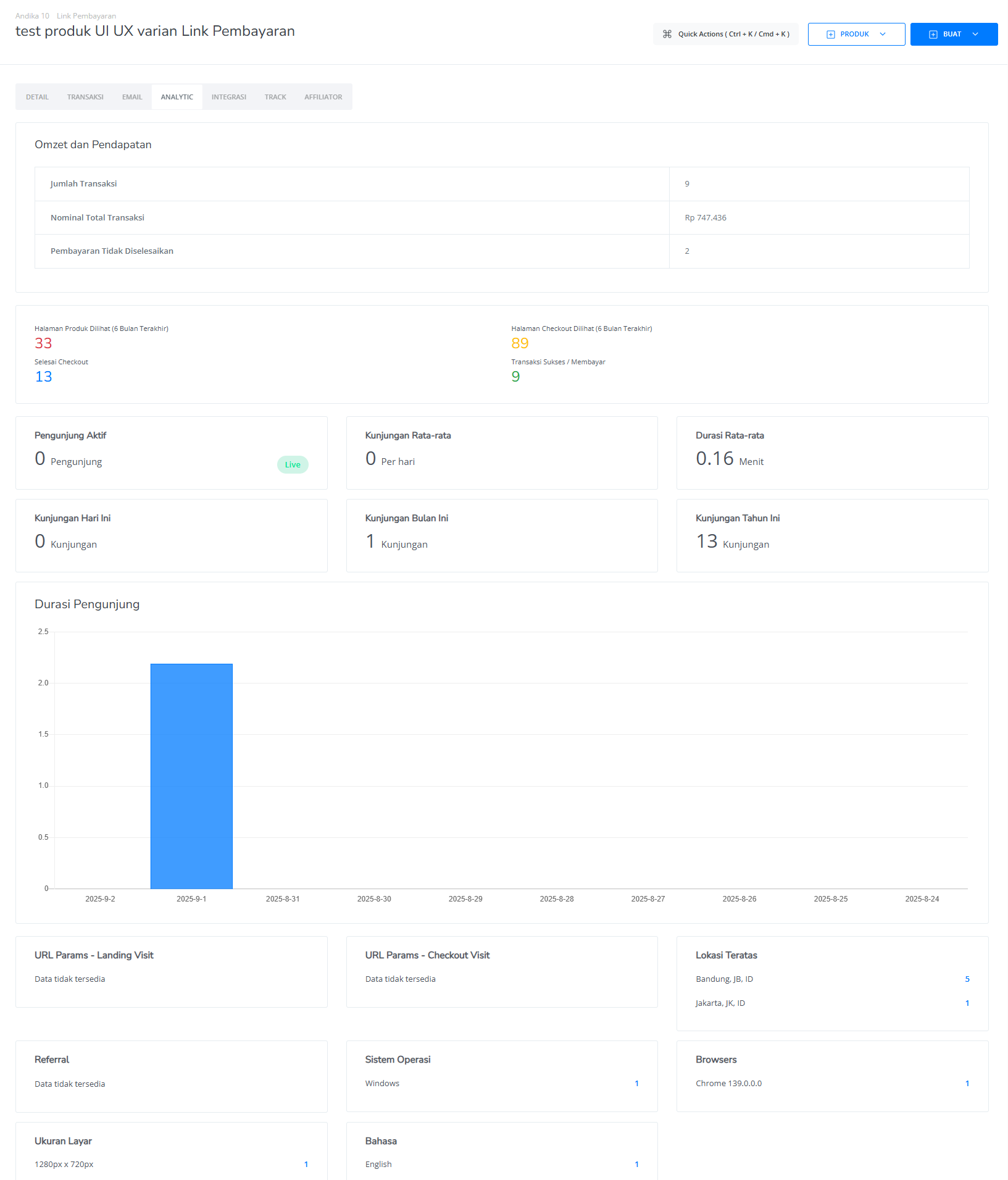| URL Params - Landing Visit | URL parameters used on the product detail page. |
| URL Params - Checkout Visit | URL parameters used on the checkout page. |
| Top Location | This typically shows the country or city from which a visitor is accessing your site. If this information is not displayed, it means that Ackee, our analytics tool, couldn’t determine the location. To protect user privacy, Ackee doesn’t track IP addresses by default. Therefore, location data might be unavailable unless additional configurations like a reverse proxy or GeoIP are set up. |
| Referral | This field indicates the website that directed the visitor to your site, such as Google.com or Instagram.com. If this is empty, it suggests that the visitor came directly to your site or that their browser didn’t send a referrer. |
| Operation System | Here, you’ll usually see the operating system of the visitor’s device, such as “Windows,” “Android,” “iOS,” or “MacOS.” If this field is empty, it might mean that the Ackee script didn’t load correctly, or there aren’t enough users to generate this data yet. |
| Browsers Information | Similarly with operating systems, this is usually ‘Chrome,’ ‘Safari,’ or ‘Firefox.’ If it’s empty, it means the data hasn’t been collected yet. |
| Screen Resolution | Similar to the operating system data, this field shows the browser being used, typically “Chrome,” “Safari,” or “Firefox.” An empty field indicates that the data hasn’t been collected yet. |
| Language Settings | This typically reflects the language setting of the user’s browser, such as “id-ID” for Indonesian or “en-US” for American English. If this information is missing, it means the data hasn’t been captured yet. |